이전 자바스크립트 예제 공부하다가 그냥 내가 만들어본 예제이다.
- 동물추가 버튼 클릭
- 텍스트창에 동물이름 입력
- 확인버튼을 누르면 select창에 동물 추가
- 중복일 경우 alert창에 알림 + 추가되지 않는다.
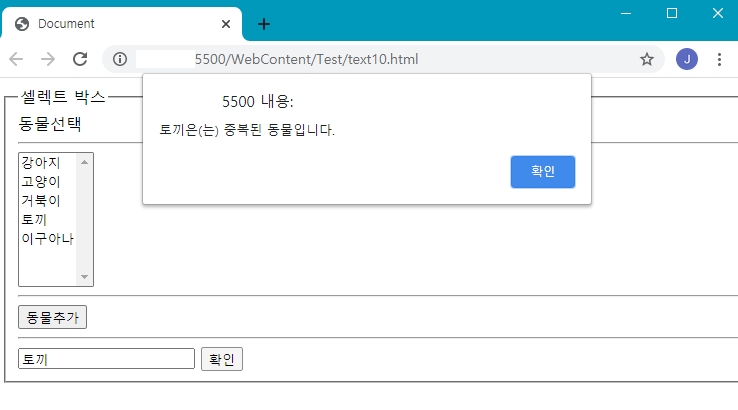
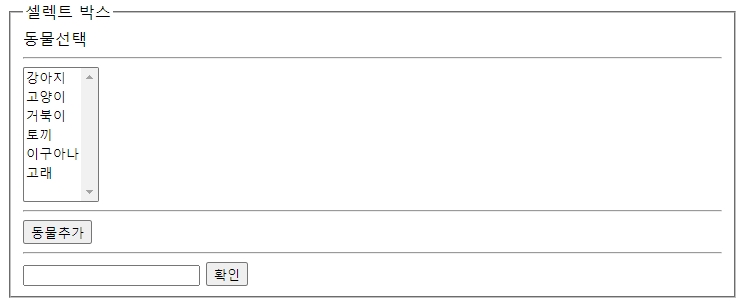
<form name="form1">
<fieldset id="field">
<legend>셀렉트 박스</legend>
<label>동물선택</label>
<hr>
<select name="sel1" mutiple size="7">
<option value="1">강아지</option>
<option value="2">고양이</option>
<option value="3">거북이</option>
<option value="4">토끼</option>
<option value="5">이구아나</option>
</select>
<hr>
<input type="button" value="동물추가" name="btn1">
</fieldset>
</form>
<script>
var btn1 = document.form1.btn1;
var field = document.getElementById("field");
var sel1 = document.form1.sel1;
btn1.onclick = function() {
//동물추가 버튼을 누르면 createElement를 이용해 input 태그를 생성한다.
//add -> 텍스트창, btn2 -> "확인"버튼
var add = document.createElement("input");
var btn2 = document.createElement("input");
//텍스트창과 확인버튼 사이의 공백을 위한 태그
var ns = document.createTextNode(" ");
//setAttribute로 input 태그의 속성을 설정한다.
add.setAttribute("type", "text");
add.setAttribute("value", "동물을 입력해주세요.");
add.setAttribute("onfocus", "this.value=''");
add.setAttribute("id", "txt1");
btn2.setAttribute("type", "button");
btn2.setAttribute("value", "확인");
//만든 태그들을 하나씩 filed태그 밑에 자식으로 추가시킨다.
field.appendChild(add);
field.appendChild(ns);
field.appendChild(btn2);
//btn2 = "확인"버튼
btn2.onclick = function() {
//텍스트창 변수
var txt1 = document.getElementById("txt1");
//추가할 옵션을 위한 변수
var op = new Option();
//추가될 value는 원래 있던 select 길이 + 1
op.value = sel1.length + 1;
//추가될 텍스트는 텍스트 창에 입력한 값
op.text = txt1.value;
var flag = true;
//중복값 제어
for (var i=0; i<sel1.length; i++) {
if (sel1[i].text == op.text) {
flag = false;
alert(op.text + "은(는) 중복된 동물입니다.");
txt1.onfocus();
break;
}
}
if(flag) {
sel1.add(op);
txt1.onfocus();
}
}
}//btn1.onclick
</script>
getElementById
- id로 태그 얻기
- DOM
- document.getElementById(“id명”);
createElement
- 태그 생성
- document.createElement(“태그명”);
createTextNode
- 텍스트 넣기(PCDATA)
- document.createTextNode(“텍스트”);
onfocus();
- 해당 텍스트창에 포커스 맞추기
<input type='text' value="클릭!" onfocus="this.value=''">
- 포커스 시 텍스트 창에 있던 값은 없어진다.
💗 개발 공부하는 블로그입니다. 틀리거나 문제될게 있다면 코멘트 부탁드립니다. 👉👈